Thursday, April 8, 2010, 11:05 AM - Mame Hooker
This is a minor revision that adds a major feature. Now you can optionally track key presses and set them up like outputs to fire events when you press a key!Taken from the readme.txt:
What's New
==========
3.7
Added support for keyboard state detection. Now you can run scripts when a key is pressed!
Added Play Wav File command.
When used in conjunction with the keyboard state command, you could make a nice "quarter insertion sound" when the coin-up buttons are pressed
Made Mame Hooker invisible on bootup (hopefully.)
Finished the New Digit Creator, this program helps you generate led segmented digits for use with display files.
Barring any major developments, this will be the last release for a while. Mamehooker is pretty much finished at this point. I will instead work on building the rest of the mamehooker webpage and get examples and lists of known output-enabled games up.
Sunday, March 21, 2010, 03:59 PM - Mame Hooker
This version fixes some of the things I didn't fully implement last time as well as adding new functions for all the wacky ideas we've been throwing around over at boyac.From the readme:
------------------------------------------------------------------
What's New
==========
3.6
Added global pulse speed for ledwiz as it'll be useful for some exotic hardware setups.
Added Looping command for mamehooker script files.
Added Advanced Flagging support, you can now use not only the current ouput's state, but ANY output's state as a variable.
(See Explaination of Scripting language section for details.)
Added Loop From Script command, which loads an animation in an independant, infinate loop
Added Kill Loop command, to stop it. :)
Fixed the "keepaspect" option in display files for non-png images. It should work great now.
Added better image support... now if your machine can view it in explorer, it's supported!
Added a command to output the display file to an image.
Added "buffer math operation command", for more robust data manipulation.
Added log command, which allows you to write the contents of the debug window to file.
Added generic file operations commands... you can now copy/rename files and delete them.
----------------------------------------------------------------------------------------
On a side note you might be wondering why I haven't been releasing the source. The fact of the matter is mame hooker is in a state of flux right now and I'm constantly adding/deleting huge chunks of code. Once things slow down again I will release source code for the latest version.
That being said, mame hooker is about done. There is a digit generator for display files that I've yet to release and many of the display files themselves will need to be updated, but as far as the exe itself is concerned, I can only see one, maybe two more updates in it's future. It does everything I wanted it to do and barring some code changes to add support for other emulators, I consider it finished.
In leu of working on the display files and digit generator some more, I've decided to take time off from it and work on the mame source code. I've been making some progress
with hooking up outputs and I want to get it submitted before mame is updated anymore.
Tuesday, March 16, 2010, 11:48 PM - General Site News
You would think that with the recent release of mamehooker and the ton of display files I did I would be done wiht it for a while. Unfortuantely I'm not. First off, I've added a ton of new features that'll extend mamehooker's usefulness even further so a new version of the app is a given. Also if you've looked at the screenshots for the display files you'll notice that for the games with digital scoreboards, the digits are often distorted and/or the wrong color or style. The distortion was my fault... I added a "keep aspect" option to display files, but never fully implemented it. Now it works so that much is done. As for the digits these were always meant as a place-holder for better, more realisitc digits that can be generated via an app. This is extremely useful as mame outputs the bit-shifts you'd use to light a real display instead of actual numbers and letters so it is very hard to make digit images unless you know all the possible combinations. The app is almost done and you'll be able to take a source image of a digit and use it to make all your digits.
On top of that if you've been following this thread:
Here
You'll have noticed that I've buried my head into the mame source again and have been making some real progress at getting outputs hooked up. It has also lead to even more mh features out of necessity. Looping of scripts will be implemented and you'll have much more power in terms of data manipulation. Also it looks like we may be able to implement a sort of solution for displaying display files on your portable devices!
The mame source code changes are important to me though. I really think mame's output system has much more potential than driving artwork and leds, but the only way to prove it is to start hooking up some of these more exotic devices. My changes are already outdated as I made them to the 136 source and 137 was just released. I want to try to get them out before u1 is released if at all possible.
This means that mamehooker stuff could be put on hold for a while. I'll probably go ahead and get this latest release out within the next day or so, but everything else is going to have to wait until I can at least get the opwolf/opthunder and revx driver changes submitted.
Monday, March 15, 2010, 04:00 AM - Mame Hooker
Couldn't sleep tonight so I decided to do one of those missing display files, Seawolf IICheck it out:
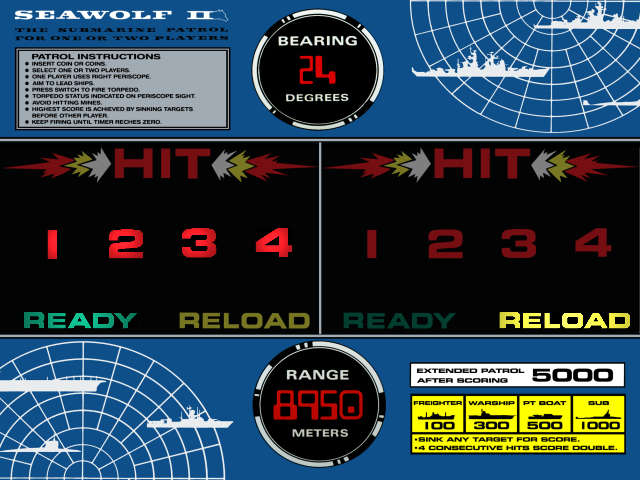
I Think she turned out pretty nice. I managed to get all the instruction card text in there, along with all the lamps and a good bit of the bezel artwork. More Importantly I think it looks pretty tasteful.
Anyway, go download it in the display files section.
Enjoy!
Monday, March 15, 2010, 02:15 AM - General Site News
On the recently added mamehooker display files section you'll see that I've added a wip at the top of the page. Basically as you know, I've taken the artwork files that Mr. Do and other have created and altered them cosmetically and functionality-wise to work as a mamehooker display file. If you go to his site, go to the ingame artwork section and sort the artwork by clicking on the LP (lamp) flag, you'll see every single officially created mame artwork file that has driver controlled animated lights. As you can see, I've gotten most of them, but before others try to do the ones I haven't and/or bug as to why I didn't do the others, I thought I should post a wip. Anyway go to the mamehooker display files page to check it out.
Also note that the table for downloads on that page is still a little wonky. Don't worry, I'll fix it. Webpage design isn't my thing.
The mamehooker section still has a few additions, mainly the examples page and I'll do that this week. I'll also go about releasing a new version and adding the final features I want in the app. This app might very well be the very first emu-related application I "finish."
Back Next

 Calendar
Calendar