Sunday, March 21, 2010, 03:59 PM - Mame Hooker
This version fixes some of the things I didn't fully implement last time as well as adding new functions for all the wacky ideas we've been throwing around over at boyac.From the readme:
------------------------------------------------------------------
What's New
==========
3.6
Added global pulse speed for ledwiz as it'll be useful for some exotic hardware setups.
Added Looping command for mamehooker script files.
Added Advanced Flagging support, you can now use not only the current ouput's state, but ANY output's state as a variable.
(See Explaination of Scripting language section for details.)
Added Loop From Script command, which loads an animation in an independant, infinate loop
Added Kill Loop command, to stop it. :)
Fixed the "keepaspect" option in display files for non-png images. It should work great now.
Added better image support... now if your machine can view it in explorer, it's supported!
Added a command to output the display file to an image.
Added "buffer math operation command", for more robust data manipulation.
Added log command, which allows you to write the contents of the debug window to file.
Added generic file operations commands... you can now copy/rename files and delete them.
----------------------------------------------------------------------------------------
On a side note you might be wondering why I haven't been releasing the source. The fact of the matter is mame hooker is in a state of flux right now and I'm constantly adding/deleting huge chunks of code. Once things slow down again I will release source code for the latest version.
That being said, mame hooker is about done. There is a digit generator for display files that I've yet to release and many of the display files themselves will need to be updated, but as far as the exe itself is concerned, I can only see one, maybe two more updates in it's future. It does everything I wanted it to do and barring some code changes to add support for other emulators, I consider it finished.
In leu of working on the display files and digit generator some more, I've decided to take time off from it and work on the mame source code. I've been making some progress
with hooking up outputs and I want to get it submitted before mame is updated anymore.
Monday, March 15, 2010, 04:00 AM - Mame Hooker
Couldn't sleep tonight so I decided to do one of those missing display files, Seawolf IICheck it out:
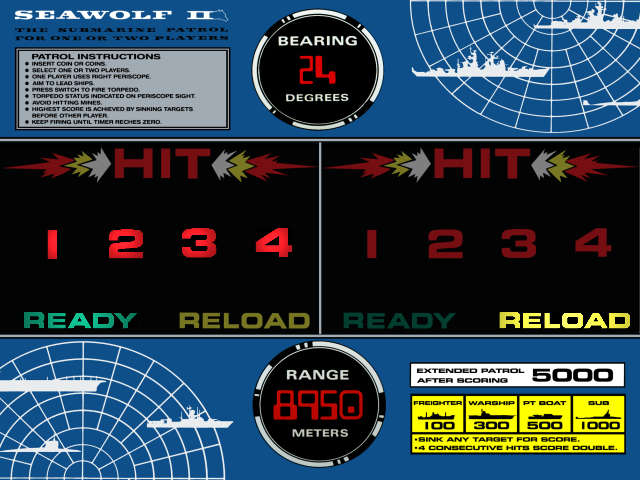
I Think she turned out pretty nice. I managed to get all the instruction card text in there, along with all the lamps and a good bit of the bezel artwork. More Importantly I think it looks pretty tasteful.
Anyway, go download it in the display files section.
Enjoy!
Saturday, March 13, 2010, 11:28 PM - Mame Hooker
Looking to your right in the mame interop section you'll find the all new display files page! Display files are used in mamehooker to display animated artwork on a second monitor, just like mame, but without the game itself. All of these display files are based on Mr. Do's! official artwork files so be sure to thank him for allowing me to use them as a base. You'll see that I've added 15 displays in total, which is practically all of them. The ones I haven't added were left out because the mame driver has bugs, the original artwork file has bugs, or it isn't practical to add them.The page is a tad rough, but at least you can download them.
Here's a preview of the gorf display file:
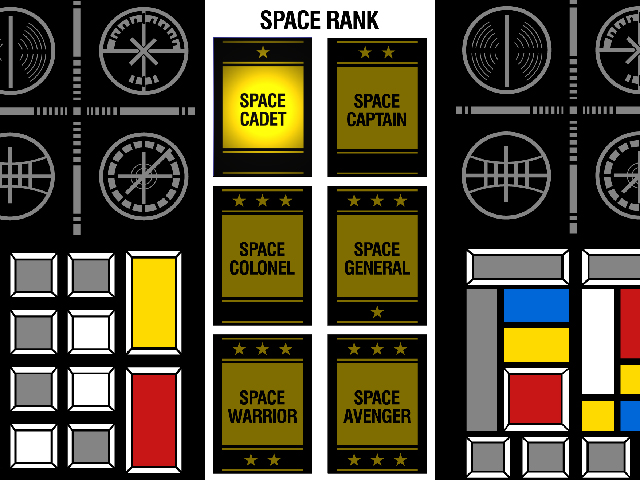
I have some more, but they aren't ready for release due to what I said above.
Enjoy!
Tuesday, March 9, 2010, 08:19 PM - Mame Hooker
Ok the release I've been talking about for the last week or so is out. New Features: (directly from the readme.)
-----------------------------------------
What's New
==========
3.5
Added Png support for the displays. (Sorry no transparency.)
Added the ability to use full paths to images in .dis files.
Added keep-aspect option to display files. (Not fully finished yet)
The "%rom%" flag now works inside display files.
Combine those four and it means you can easily make a default.dis that displays your artwork (marquees, flyers, ect) on a secondary display.
I've included two in the displays folder. One displays the marquee fullscreen, and another displays the marquee, cabient image and flyer image.
Understand though that since I don't know where you keep your artwork you MUST modify these before they will work.
Added Generic HID support, meaning if you have the documentation you can control ANY HID device!
For those of you who like to screw around with stuff, I've included scripts that allow you to control the dream cheeky missile launchers!
----------------------------------------------------
As promised the new display files and other things regarding mamehooker will be released as the week goes on. That section of the site shoudl be fully updated by monday and then I can go on to other apps that need attention.
Tuesday, March 9, 2010, 01:36 AM - Mame Hooker
I finished what will be the next and possibly final version of mamehooker that actually adds new features. This is because the latest thing I've added is generic HID support! For you non-programmers out there, HID devices are basically generic serial (usually usb or bluetooth) devices that you can talk to via code. Every single device that mamehooker supports is a HID device so that should let you understand just how popular they are. I haven't subjected you to having to send the raw byte commands because that would be cruel, BUT I thought it'd be nice to add generic support for a bit of "future-proofing".Translation:
If I stop working on mamehooker and a new device comes out a smart programmer type can add support to mamehooker via scripting.
I tested it on the simplest usb device I own, a dream cheeky missile launcher.
<a href=http://www.dreamcheeky.com/index.php?pagename=product></a>
So far tests are good as I had full control over the device. I went ahead and added dream cheeky scripts to the program so their would be an example of how to do it. I chose this device because it's so simple any idiot could understand what's going on and with two axis and a single switchable output, all with limiting switches, it might prove to be the cheapest possible interface pcb to an afterburner cockpit should we ever get the outputs hooked up in mame.
Btw during my time away I wrote a full-fledged, fully skinnable missile launcher controller for this device which allows you to record and playback motions as well as control multiple devices at once or one at a time. It's the best software for the devices I've seen and unfortuantely I haven't released it ANYWHERE. I'll add a misc section to the site and upload it eventually.
Anyway, this and the new display features were all I wanted to add this version, so expect mamehooker 3.5 to be out tomorrow. The new page with examples, the "official" mame output list and the new display files will appear little-by-little over the course of the week.
Back Next

 Calendar
Calendar